How to Easily Create an Online Quiz
1. Add Questions
1. Add a title and image by clicking the
2. Type in your question and answers. They can contain pictures but they don't need too.
3. Hit the Add Question button and keep adding questions.
2. Set Results
1. Click Results and then hit select your Quiz type.
2. Choose Trivia if your quiz is scored, Personality if you're going to assign a type, called 'Outcomes'
3. Read about adding 'Outcomes' for personality quizzes here. Read more about scoring Trivia quizzes here.
3. Share with Thousands
1. Hit Share and signup for an account. It's optional but allows you to track how well your quiz does, earn grades and points and edit your quiz.
Within 24hrs your quiz will appear in our latest quizzes list in front of thousands every hour. (If you signed up for an account)
Adding Results to a Personality/Outcome Quiz
- On the Results tab click Personality.
- Enter a title for your first outcome. If you're creating a 'What kind of cookie are you' your first title might be 'Chocolate Chip' and the description might be 'Delicious gooey choc chips surrounded with a classic cookie core. Everyones favourite'
- After you've added all your outcomes scroll to the top and click Answers. We're going to match your answers to outcomes.
- You'll see a list of every answer, simply click each answer and choose an outcome for that answer. Go down the list and match all your answers
- Our quiz builder will do the rest. Hit share and you're done. Quiz takers will be assigned the outcome they've chosen the most amongst your answers.

What Kind of Cookie Are You?
Top 5 Killer Quiz Tips

Which Celebrity Are You?